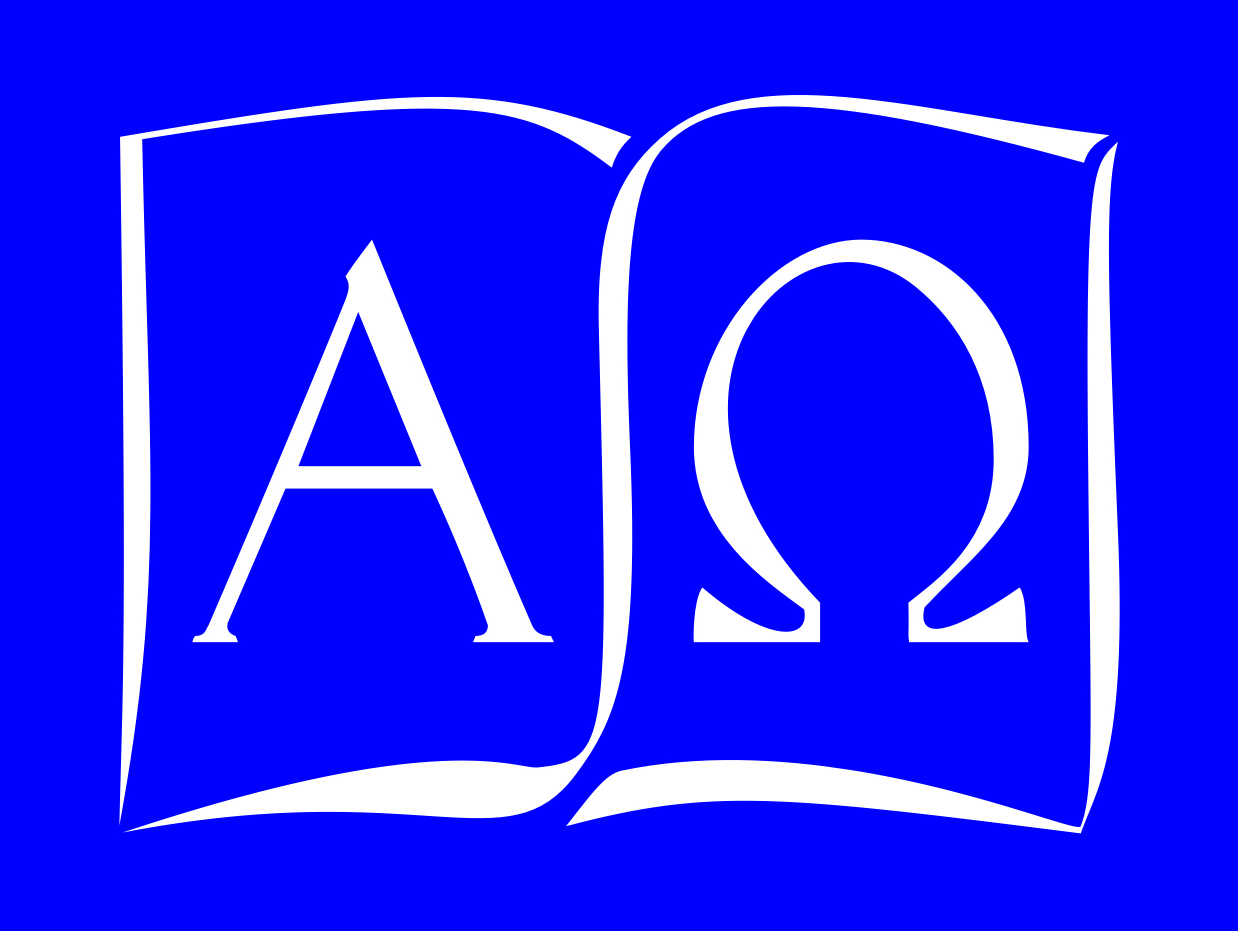| Tuition and Fees |
|---|
How do I pay for classes?Scholars Online accepts payment by check or money order mailed to our PO box, through PayPal, which processes payments by bank draft, personal credit card, or PayPal account, or by direct deposit using Zelle. Once you have requested course enrollments for your student, you will find an invoice at your Account Management Center by clicking on the "Instructions for Invoice Payment" button. This page provides address information for paying by check, lists instructions to pay using Zelle, and has links to PayPal for paying online. | I paid tuition today through PayPal but the payment isn’t showing in my Account Management Center invoice. Did you receive my payment?All payments are individually processed to ensure that they are applied appropriately to membership, fees, summer courses, and fall courses. Usually the payment will be confirmed by PayPal within twelve hours. If you receive your confirmation letter from PayPal, you can be assured that we have also received a copy of the confirmation letter and will process your payment within seventy-two hours. | I have paid membership and registration fees. Is this enough to hold my student’s spot in multiple courses?Yes. Membership fees will allow you access to the Moodle, where there are some resources available for parents and students even without course enrollment. The annual registration fee is used to process enrollment requests and holds a student’s place in all requested courses, assuming that the course was not wait-listed at the time of the request. Tuition may be paid in installments, but all fees, including tuition in full, must be paid before students can enter Moodle course resources or chat sessions. It is important to plan payments so that all funds reach Scholars Online before the start of chat sessions. | I paid the total amount of tuition and fees specified in the confirmation letter sent when I enrolled my student. Why is there still a $25 charge on my Account Management Center invoice page?Each minor must be sponsored by an adult member. The adult membership amount is not included in the enrollment confirmation letter, which determines only the individual child member’s own charges. When you make a payment, funds are applied first to the sponsoring adult’s membership, then to the child’s membership and fees, then to tuition charges. | How does the installment option work? Are payments spread through the entire school year?As with most other private schools, Scholars Online requires that all tuition and fees be paid in full before students are allowed to enter class. This allows us to assure teachers that they will be paid for their efforts. You may chose to pay in 2 or 3 installments between the time you enroll (beginning Mar 1) and the time classes start, without making further arrangements, if this is more convenient than a single payment. If you require special consideration for financial need, contact the Accounts office. | What if I decide that your course doesn’t meet my student’s needs? Will I receive a refund?Tuition is refunded at the rate specified on the Scholars Online > Enrollment > Tuition and Fees page. This schedule recognizes the work the teacher must do in planning and preparing courses for enrolled students. Membership and registration fees are not refundable. | Do you offer scholarships?The Board of Directors sets aside some funds each year for scholarships. We also accept scholarship donations and use all income from our Amazon Associates bookstore to fund scholarships for students whose families are experiencing job loss, medical expenses, or other financial difficulties. Visit our Scholarship Page under Enrollments to learn how to apply for a scholarship or make a donation. |
|
| Contacting us |
|---|
I have a question about course content that isn’t in the description on your website. How do I contact the teacher?You can use the links on the Scholars Online > Community > Teachers page, or on the course description page. Just click on the teacher’s name, and your browser will pop up an email window in your default email program with the teacher’s address already entered. | My email to admin@scholarsonline.org bounced. How do I contact you?This doesn’t happen very often, but if for some reason the SO server is unavailable, your email may not reach us. Use our alternate email address at scholarsonline@mindspring.com to report problems with email reaching us. | I have a question about my invoice. Whom should I write?Email accounts@scholarsonline.org with any questions you have about your account, including invoice questions and payment options. | I emailed you (or one of your teachers) and haven’t heard anything back yet. What should I do?Bear in mind that our teachers are not working every hour of every day, and sometimes they take vacations or medical leave and cannot respond right away. Questions directed to administrators at Scholars Online will usually be answered fairly promptly, but even there, it is important to realize that answering mail is only one of many tasks, and none of us is engaged to monitor mail twenty-four hours a day.
More often, however, if you haven’t received an answer in a reasonable time, one of two things has probably happened:
a. Your mail didn’t reach us for one reason or another. Make sure you sent it to a correct address. Try re-sending it. Do not send a message consisting only of an attachment; those tend to be filtered out at a very high level by system-level junk or spam filters before we can even see them.
b. You did get an answer, but your helpful email client decided for reasons of its own to designate it as spam or junk and discard it before you wever saw it. We can’t do a lot about that from here. If you are expecting an answer and haven’t received one, check your spam filters. Make sure to set the period on which your junk folders are emptied to some time longer than the interval at which you check them. |
|
| What browser, software, and hardware do I need? |
|---|
What kind of software do I need to participate in your courses?Our chat and Moodle work best with FireFox, Safari, or Microsoft Edge running on your computer, laptop, or tablet. Science courses using MathML notation will not display properly in Chrome, Brave, or Opera. Firefox is available for most platforms, including Linux. You can download FireFox for free from https://www.mozilla.org/en-US/firefox. If you are taking a mathematics course or a modern language course, you may find it useful to install the Zoom application rather than depend on the browser version. You can find the appropriate version at the Zoom download page (https://zoom.us/download). | Can I use my Mac or Windows laptop with your courses?Since all you really need is a browser, you can attend our courses using any platform supporting an appropriate browser. Both FireFox and Zoom (used for some courses) have Mac, Windows, and Linux versions, as well as iOS and Android versions. You should be able to use Safari or Edge as well with the Moodle and Chat. | Can I use my Chromebook with your courses?We don’t recommend Chromebooks, although we aren’t in a position to forbid them. We have encountered persistent problems them, because they are customized to work with Google Chrome and Google Document formats, and do not generally play nicely with other systems. We are also concerned with the level of tracking Google employs for anyone using its systems. Refurbished Mac laptops and inexpensive Windows laptops can be purchased for similar prices, and will support more software applications (including many free open-source programs), as well as providing better security for personal information. If you choose to use a Chromebook, technical support is your responsibility. | My computer doesn’t seem to work properly with the Scholars Online environment. Where can I get help?Email the Technical Support representative using the Webmistress link in the footer menu of any Scholars Online Webpage. Describe the error you are experiencing, and, if possible, include a screen shot.
If your issue is time-critical (for example, you need to submit a quiz by a deadline), call the Technical Support number on the Scholars Online > About Us > Support page. |
|
| How do I find ...? (Navigating the site) |
|---|
How do I find the cost, class times, and textbooks required for a course?From any Scholars Online page, use the Courses option dropdown to select the Course Listing for the year. The listing contains information about the course instructor, meeting times, and tuition for all courses that have been approved for enrollment. Click on the course name to see detailed information, including access to the teacher’s website, and (under “More Details”) a description of prerequisites, textbooks, and materials required for the course. | How do I find the school policies on academic integrity and privacy?Use the dropdown menu for Enrollment on any page and select the Policies option. The Policies page includes our site use, privacy, security, and academic integrity (cheating and plagiarism) policies. All Scholars Online members are required each year to commit to abiding by these policies. | How do I find out about the teacher’s credentials to teach my course?Use the dropdown menu for Community to reach the Teachers page. Here you’ll find the academic background and qualifications of all of our teachers. You can also click on any teacher’s name to set up an email, where you can send the teacher directly any other questions you have about the teacher’s background or course requirements. |
|
| How Classes work |
|---|
Can we observe a class (or audit courses)?We do not allow anyone who is not enrolled in a course to audit or observe the course. This ensures student security and limits disruptions for the students who have paid for the teacher’s time. The Scholars Online > Online Education > Live Chat Sessions page includes more details about our chat philosophy and software. There’s a screen capture of an actual chat orientation session, and links to the logs of typical chat sessions in several course areas. | How often do classes meet?Frequency of classes varies by class according to schedules set by each teacher. Some classes meet 3 times a week for an hour at a time; other classes meet twice a week for 90 minutes at a time, and many meet once a week for 90 minutes. Some writing classes do not have regular chat times but meet at the discretion of the teacher. Check the current class list for class meeting information, and the full course listing for any teacher notes on class schedules. | How many students are in each class?Class size varies with the course material and time the course is offered. Most classes are between six and ten students. Some literature classes may have as many as twenty students, some advanced language classes as few as two, and occasionally a teacher will teach a class with one established student as a tutorial at regular class tuition. Our teachers determine their minimum and maximum enrollment sizes, although no classes exceed thirty students meeting in the same chat session. | Why do some of your classes meet at 6am Pacific Time or 8pm Eastern Time? Can students really be alert and attentive at those times?The simple fact is that no time is perfect for everyone, especially since we draw students from all over the globe. Our teachers select times that work for them, and many work around other jobs. If we restrict ourselves to sessions that begin after 7am on the Pacific Coast and end by 5pm on the Eastern Coast, we would have to overlap many more courses, and reduce student options. By spreading out our teaching “day”, we are able to engage good teachers who otherwise would not be able to teach for us, and allow students more flexibility in assembling a curriculum with several courses. Not all students handle early (or late) hours the same way, so you need to consider how well your student can perform at these times. We have taught taught math, science, language and literature courses at both ends of the day for over two decades, with attentive -- and even enthusiastic -- participation by many students, including students who were living in Hawaii and Alaska, as well as outside the US time zones entirely, in India, Jordan, Mozambique, Australia, Hong King, and Spain. | I would really like to take a course, but it conflicts with another commitment. What can I do?Contact the teacher with your concerns. Because discussion and interaction is an essential part of our teaching philosophy, all students are expected to participate in live chat sessions regularly. In some cases, a teacher may be able to work with other enrolled students to find a different time that is mutually convenient. | Do classes use audio or video?Scholars Online teachers are free to use video conferencing solutions like Zoom or audio-only solutions like Skype if their material and presentation requires it. However, most courses use the text-based Scholars Online Chat program. We believe that our unique browser-based chat software allows us to deliver more material, with less ambiguity, than audio supplies, and additionally lets us log course presentations for reference. For more information on the pedagogical reasons behind our decision to use primarily text methods, see the Live Chat Sessions page, which also has links to sample chats from different classes. | How do I acquire the textbooks for a course?You are responsible for purchasing your own textbooks, which will be listed in the course information, as well as your own account. Almost all textbooks are available through our Amazon Associates bookstore, where you will find both new and used copies. If your textbook is not carried by Amazon, our bookstore listing will contain instructions for other sources for the text and materials. | Do you provide curriculum recommendations based on learning style or previous coursework?When you enroll your student, you may also enter information about the student’s learning style and background in the course material. The teacher will take this into account before accepting the student for enrollment, and will contact you with questions or recommendations. You may also consult with our Academic advisor, Mrs. Lucie Seitz, using the information on our Scholars Online > About Us > Support page. | Do you keep records for the parent, or is that the parent’s job?Depending on how the teacher uses the Moodle resources, the Moodle will report individual quiz and assignment grades, which are visible to each student throughout the course year, and to a parent using the Mentor Block on his or her own Moodle home page. These day-to-day records are archived at the end of the year and no longer available to parents. Midyear and final course grades are kept in our external transcript database and are available to parents and students from their own Scholars Online accounts. | Do you provide grades for high school transcripts?Yes, we give grades and we issue transcripts on request. Scholars Online teachers enter numeric values reflecting performance at the end of each school year into our database; upon request, the teacher can also assign a letter grade. Student records are retained in the SO database for up to four years after the student leaves SO classes. At any time, current and former parent members and alumni can retrieve their own student transcripts by logging into their SO Account Management Center and selecting the student transcript button. A reasonable number of transcripts on school letterhead may be requested for colleges, scholarship groups, or other academic programs; this service is included in the student’s registration fee. | Do I need to take all my courses from Scholars Online?Scholars Online offers courses to supplement the options available to independent adult learners, homeschoolers, and to students in public or private schools that may not offer courses in some areas or at an advanced level. Many students chose to take a complete curriculum with us, and we offer a general guide on our Scholars Online > Courses > Planning Your Curriculum page to help you identify the right courses for your student. | I need to cancel enrollment for my student, but I can’t find any way to do that from my Account Management Center.If you need to cancel enrollment before classes start, please email us at accounts@scholarsonline.org. We will verify and change enrollment status and determine any refunds due to you, notify the teacher, and offer the place to another student if the course is waitlisted. | Are your courses accredited?Our courses are fully accredited through the nationally recognized Middle Schools Association Commission on Elementary and Secondary Education and accepted for credit by other schools world-wide. Schools are awarded accreditation only after a rigorous examination of a school’s policies, courses, teachers, and administration by the MSA team to ensure that the school meets its high standards. |
|
| Being a Scholars Online Member |
|---|
How do I change a student’s status to Alumni when my student graduates from Scholars Online?Scholars Online monitors student status and when a student reaches 18, or completes a senior curriculum year, we automatically convert the student’s account to Adult/Alumni status in compliance with federal educational privacy laws (FERPA). | I can’t remember my username and/or password. Should I just create a new account?No. If you can’t remember either your username or your password or both, simply email us. We will verify your account status and email address, give you a temporary password, and notify you of the username and password within 24 hours. The email we send will contain instructions for entering your permanent password. Please do not create a second account, since the new account will not contain any past invoice information, enrollments, payments, or transcript information for your student. | How do I set my student’s password when I create his membership?You cannot set your student’s password until the student’s membership fees are paid. A temporary student password will be sent to the student when the student membership fees are processed, along with instructions on how to set a permanent password of your choice. |
|
If you couldn't find an answer to your questions, write us using the EMAIL US link at the bottom of any page.
 Scholars Online is fully accredited through the Middle States Accreditation Commissions on Elementary and Secondary Schools.
Scholars Online is fully accredited through the Middle States Accreditation Commissions on Elementary and Secondary Schools.